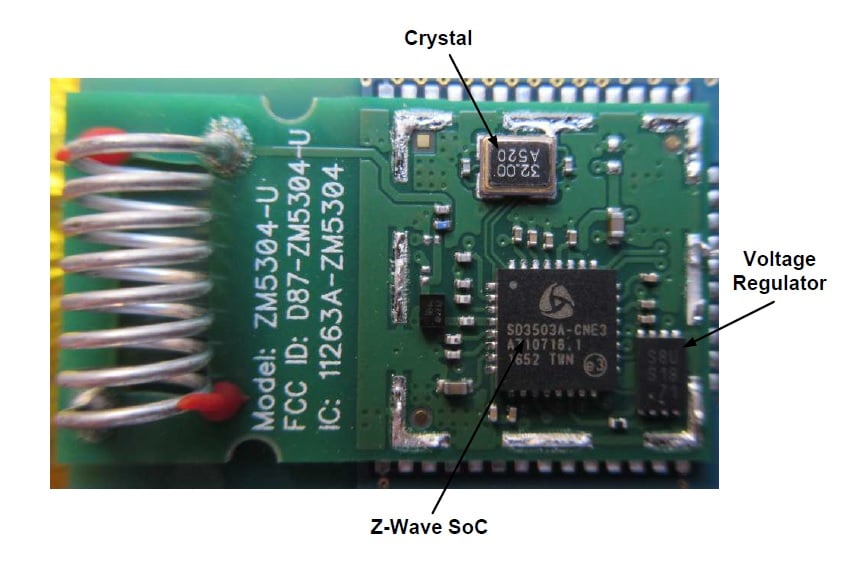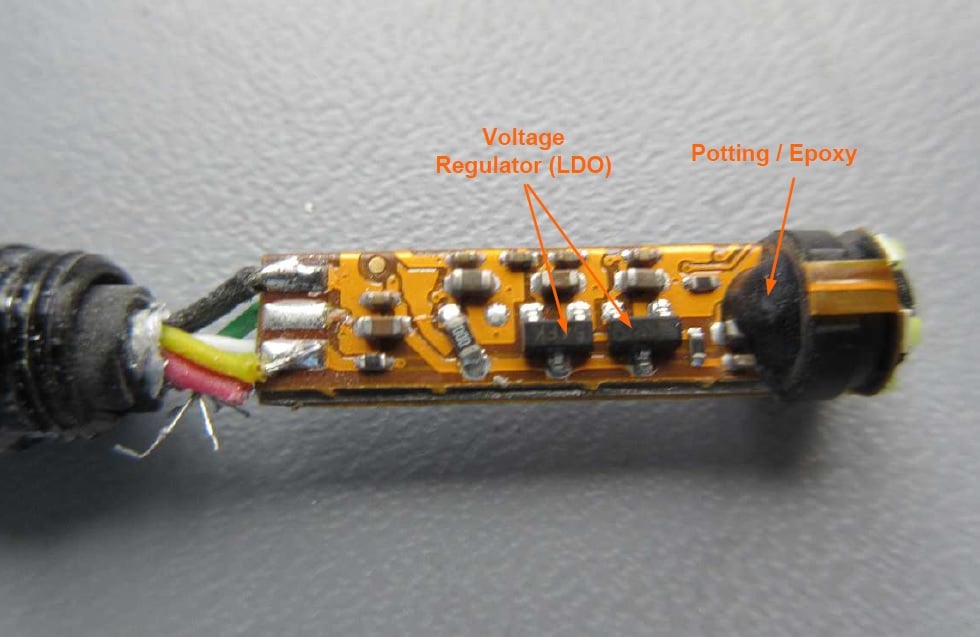Choosing the most suitable accelerometer for your application can be difficult, as data sheets from various manufacturers can differ significantly, leading to confusion as to what are the most critical specifications. In part 2 of this article, we will focus on key specifications and features in the context of wearable devices, condition monitoring, and IoT applications.
Wearable Devices
Key criteria: Low power consumption, small size, integrated features to enhance power saving, and usability.
The key specification for accelerometers used in battery-powered, wearable applications is ultra-low power consumption, typically in the µA range, to ensure that battery life is prolonged for as long as possible. Other key criteria are size and integrated features, such as spare ADC channels and a deep FIFO to help with power management and functionality in the end application. For these reasons, MEMS accelerometers are typically used in wearable applications. Table 1 shows some vital signs monitoring (VSM) applications and their corresponding settings by context. Accelerometers used in wearable applications typically classify motion; provide freefall detection; measure the presence or absence of motion to provide system power up, down, or sleep; and help with data fusion for ECG and other VSM measurements. The same accelerometers are also used in wireless sensor networks and IoT applications due to their ultra-low power consumption.
Table 1. Motion Sensing Requirements for VSM Wearable Applications| | Pedometer | Fall | Optical Heart Rate | Tap (SW) | Sleep | Motion Switch | ECG | ADXL362/ADXL363 |
| g setting | 2 g | 8 g | 4 g to 8 g | 8 g | 2 g | 2 g | 4 g to 8 g | 2 g to 8 g |
| ODR (Hz) | 100 | 400 | <50 td=""> | 400 | 12.5 | 6 | <100 td=""> | 400 | 100>50>
| Power Consumption | 1.8 µA | 3 µA | | 3 µA | 1.5 µA | 0.3 µA | | 10 nA to 3 µA |
| FIFO (Sample Sets or Time) | 150 | deeper is better | 1 sec | deeper is better | 20 | no | 1 sec | 512 sec or 13 sec |
| ADC | no | no | yes | no | no | no | yes | no/yes |
| Noise (mg/√Hz) | <1 td=""> | <1 td=""> | <1 td=""> | <1 td=""> | <0 .1="" td=""> | <1 td=""> | <1 td=""> | 175 µg to 550 µg | 1>1>0>1>1>1>1>
| Data Collection | 24/7 | 24/7 | sporatic | 24/7 | on motion | | continuous during exercise | all |
| Required Feature | RSS, 8-bit | Trigger mode FIFO | | Trigger mode FIFO | Low noise | MCU off | | All except RSS |
When selecting accelerometers for ultra-low power applications, it is imperative to observe the functionality of the sensor at the power consumption levels stated in the datasheet. A key thing to observe is whether the bandwidth and sample rate reduce to levels where usable acceleration data cannot be measured. Some competitor parts turn themselves off and wake up every second to maintain low power consumption and, in doing so, will miss critical acceleration data due to the reduced effective sampling rate. In order to measure the range of real-time human motion, power consumption has to be increased significantly. The
ADXL362 and
ADXL363 do not alias input signals by undersampling; they sample the full bandwidth of the sensor at all data rates. Power consumption scales dynamically with sample rate, as shown in Figure 1. Of note is the fact that these parts can sample up to 400 Hz with current consumption at only 3 µA. These higher data rates enable extra functionality in wearable device interfaces such as tap/double tap detection. The sampling rate can be reduced to 6 Hz to allow a device to start when picked up or when motion is detected, giving an average current consumption of 270 nA. This also makes the ADXL362 and ADXL363 attractive for implantable applications where batteries can’t be replaced easily.
![]()
Figure 1. ADXL362 supply current as a function of the output data rate.
In some applications, it is enough for the accelerometer to only poll acceleration once or a few times per second. For these applications, the ADXL362 and ADXL363 provide a wake-up mode that consumes only 270 nA. The ADXL363 combines a 3-axis MEMS accelerometer, a temperature sensor (typical scale factor of 0.065°C), and an onboard ADC input for synchronous conversion of an external signal in a small and thin 3 mm × 3.25 mm × 1.06 mm package. Acceleration and temperature data can be stored in a 512-sample multimode FIFO buffer, allowing up to 13 sec of data to be stored.
Analog Devices developed a VSM watch, for demonstration purposes only, shown in Figure 2, to showcase the capabilities of ultra-low power parts such as the ADXL362 in battery and space constrained applications.
![]()
Figure 2. VSM watch incorporating a range of Analog Devices parts to highlight ultra-low, small, lightweight products.
The ADXL362 is used to track motion and also profile motion to help remove unwanted artifacts from other measurements.
Condition-Based Monitoring (CBM)
Key criteria: Low noise, wide bandwidth, signal processing, g-range, and low power.
CBM involves monitoring parameters such as vibration in machinery with the aim of identifying and indicating a potential occurrence of a fault. CBM is a major component of predictive maintenance and its techniques are typically used on rotating machinery such as turbines, fans, pumps, and motors. The key criteria for CBM accelerometers are low noise and wide bandwidth. At the time of writing this article, very few competitors offer MEMS accelerometers with bandwidths above 3.3 kHz, with some specialist manufacturers offering bandwidths up to 7 kHz.
With the advancement of Industrial IoT, there is an emphasis on reducing cabling and utilizing wireless, ultra low power technologies. This places MEMS accelerometers ahead of piezoelectric accelerometers in terms of size, weight, power consumption, and potential for integrated intelligent features. The most commonly used sensors for CBM are piezoelectric accelerometers due to their good linearity, SNR, high temperature operation, and wide bandwidths from 3 Hz to 30 kHz being typical, and up to several hundred kHz in some cases. However, piezoelectric accelerometers have poor performance around dc and, as Figure 3 shows, quite a lot of faults can occur at lower frequencies down toward dc, especially in wind turbines and similar low RPM applications. Piezoelectric sensors do not scale up to large volume manufacturing as well as MEMS due to their mechanical nature, and are also more expensive and less versatile in terms of interface and power supply.
MEMS capacitive accelerometers offer higher levels of integration and functionality in terms of features such as self-test, peak acceleration, spectral alarms, etc.; FFTs, and data storage, and are shock tolerant up to 10000 g, have a dc response, and are smaller and lighter. The
ADXL354/
ADXL355 and
ADXL356/
ADXL357 are well suited to condition monitoring applications based on their ultralow noise and stability over temperature, but ultimately their bandwidth precludes them from performing more in-depth diagnostic analysis. However, even with the limited bandwidth range, these accelerometers can provide important measurements; for example, in wind turbine condition monitoring where equipment rotates at very low speeds. In this case, a response down to dc is required.
![]()
Figure 3. Rotation equipment fault vibration artifacts.
The new ADXL100x family of single-axis accelerometers are optimized for industrial condition monitoring and offer wide measurement bandwidths up to 50 kHz, g-ranges up to ±100 g, and ultralow noise performance—putting them on a par with piezoelectric accelerometers in terms of performance. A more detailed discussion on Analog Devices MEMS capacitive accelerometers vs. piezoelectric accelerometers can be found in this article:
MEMS Accelerometer Performance Comes of Age.
The
ADXL1001/
ADXL1002 frequency response is shown in Figure 4. The majority of faults occurring in rotating machinery such as damaged sleeve bearings, misalignment, unbalance, rubbing, looseness, gearing faults, bearing wear, and cavitation all occur in the measurement range of the ADXL100x family of condition monitoring accelerometers.
![]()
Figure 4. Frequency response of ADXL1001/ADXL1002, high frequency (>5 kHz) vibration response; a laser vibrometer controller references the ADXL1002 package used for accuracy.
Piezoelectric accelerometers typically do not integrate intelligent features whereas MEMS capacitive accelerometers like the ADXL100x family offer built-in overrange detection circuitry, which provides an alert to indicate a significant overrange event occurred that is greater than approximately 2× the specified g-range. This is a critical function in developing an intelligent measuring and monitoring system. The ADXL100x applies some intelligent disabling of the internal clock to protect the sensor element during continuous overrange events, such as those that would occur if a motor had a fault. This relieves the burden on the host processor and can add intelligence to a sensor node—both key criteria for condition monitoring and Industrial IoT solutions.
MEMS capacitive accelerometers have taken a massive leap forward in performance, so much so that the new ADXL100x family are competing and winning sockets previously dominated by piezoelectric sensors. The ADXL35x family offers industry best, ultralow noise performance and it also displaces sensors in CBM applications. New solutions and approaches to CBM are converging along with IoT architectures into better sensing, connectivity, and storage and analysis systems. Analog Devices’ latest accelerometers are enabling more intelligent monitoring at the edge node, helping factory managers to achieve fully integrated vibration monitoring and analysis systems.
Further complimenting this range of MEMS accelerometers is the first generation of subsystems for CBM,
ADIS16227 and
ADIS16228 semiautonomous, fully integrated, wide bandwidth vibration analysis systems as shown in Figure 5, with features such as programmable alarms over six spectral bands, 2-level settings for warning and fault definition, adjustable response delay to reduce false alarms, and internal self-test with status flags. Frequency domain processing includes a 512-point, real-valued FFT for each axis, along with FFT averaging, which reduces the noise floor variation for finer resolution. The ADIS16227 and ADIS16228 fully integrated vibration analysis system can reduce design times, reduce costs, minimize processor requirements, and reduce space constraints, making them ideal candidates for CBM applications.
![]()
Figure 5. Digital triaxial vibration sensor with FFT analysis and storage.
Internet of Things/Wireless Sensor Networks
Key criteria: Power consumption, integrated features to allow for intelligent power saving and measurements, small size, deep FIFO, and suitable bandwidth.
The promise of the Internet of Things is well understood throughout industry. In order to deliver on this promise, millions of sensors will have to be deployed over the coming years. The vast majority of these sensors will be placed in difficult to access or space constrained locations such as rooftops, on top of street lights, tower masts, bridges, inside heavy machinery, and so on, enabling the concept of smart cities, smart agriculture, smart buildings, etc. Due to these constraints, it is likely that a high proportion of these sensors will require wireless communications, as well as battery power and perhaps some form of energy harvesting.
The trend in IoT applications is to minimize data transmitted wirelessly to the cloud or local server for storage and analytics, as existing methods use excess bandwidth and are expensive. Intelligent processing at the sensor node can distinguish between nonuseful and useful data, minimizing the requirement to transmit large amounts of data, thus reducing bandwidth and costs. This places a requirement on the sensors to contain intelligent features while maintaining ultra low power consumption. A standard IoT signal chain is shown in Figure 6. Analog Devices provides solutions for all blocks besides the gateway. Note that not all solutions require wireless connectivity, for a vast amount of applications wired solutions are still necessary, be it RS-485, 4 mA to 20 mA, or Industrial Ethernet, etc.
By having some intelligence at the node, it is possible to only transmit useful data along the signal chain—saving power and bandwidth. In CBM, the amount of processing done locally at the sensor node will depend on several factors such as the cost and complexity of the machine vs. the cost of the condition monitoring system. Data transmitted can range from a simple out of range alarm to streams of data. Standards such as ISO 10816 exist to specify warning conditions for a given size machine running at a particular RPM rate outputting an alarm signal when the vibration velocity exceeds preset thresholds. ISO 10816 is intended to optimize the useful life of the system being measured and its rolling element bearings and therefore it minimizes the amount of data for transmission, thereby better supporting deployment in WSN architectures.
The requirements for an accelerometer used in an ISO 10816 application are a g-range of 50 g or less and low noise at low frequencies as acceleration data is periodically integrated to get a single velocity point in mm/sec rms. When accelerometer data containing low frequency noise is integrated, the error can increase linearly in the velocity output. ISO standards specify a 1 Hz to 1 kHz measurement range, but users would like to integrate as low as 0.1 Hz. Traditionally, this has been limited by the high levels of noise at low frequencies in charge coupled piezoelectric accelerometers, but Analog Devices next-generation accelerometers maintain the noise floor down to dc, limited only by the 1/f noise corner of the signal conditioning electronics that can be minimized to 0.01 Hz with careful design. MEMS accelerometers can be used in economical CBM applications for lower cost equipment or can be integrated into embedded solutions due to their smaller size and lower cost compared to piezoelectric sensors.
![]()
Figure 6. Edge sensor node solutions provided by Analog Devices.
Analog Devices has a wide range of accelerometers that are ideal for use in intelligent sensor nodes that require ultra low power, including as many features as possible to prolong battery life and help reduce bandwidth usage and thus costs. Some of the key criteria for IoT sensor nodes are low power consumption (ADXL362, ADXL363), and having a rich feature set to allow energy management and detection of specific data such as over threshold activity, spectral profile alarms, peak acceleration values, and prolonged activity or inactivity (ADXL372, ADXL375).
All of these accelerometers can keep the entire system powered off while storing acceleration data in the FIFO and looking for an activity event. When the impact event occurs, data that was collected prior to the event is frozen in the FIFO. Without a FIFO, capturing samples prior to an event would require continuous sampling and processing of acceleration signals by the processor, which significantly decreases battery life. The ADXL362 and ADXL363 FIFO can store over 13 sec of data, providing a clear picture of events prior to an activity trigger. Ultra low power consumption is maintained by not utilizing power duty cycling, but rather employing a full bandwidth architecture at all data rates, which prevents aliasing of input signals.
Asset Health Monitoring
Key criteria: Power consumption, integrated features to allow for intelligent power saving and measurements, small size, deep FIFO, and suitable bandwidth.
Asset health monitoring (AHM) typically involves monitoring of a high-value asset over a period of time, whether it be static or in transit. These assets could be goods inside shipping containers, remote pipelines, civilians, soldiers, high-density batteries, etc., that are susceptible to impact or shock events. The Internet of Things provides an ideal infrastructure for reporting such events that could affect an asset’s function or safety. The key criteria for a sensor used for AHM is the ability to measure high g shock, relevant to the asset, and impact events while consuming very low power. When embedding such sensors in battery operated or portable applications, other key sensor specifications to consider include size, oversampling, and antialiasing features to accurately process high-frequency content, as well as intelligent features to extend battery life by maximizing host processor sleep time, and allowing interrupt driven algorithms for detecting and capturing shock profiles.
The ADXL372 micropower, ±200 g MEMS accelerometer targets the emerging asset health market space for intelligent IoT edge nodes. This part contains several unique features developed specifically for the AHM market to simplify the system design and provide system-level power savings. High g events such as shock or impact are often closely associated with acceleration content over a wide range of frequencies. Wide bandwidth is required to accurately capture these events, as measuring with insufficient bandwidth will effectively reduce the magnitude of the recorded event, leading to inaccuracies. This is a key parameter to observe in data sheets. Some parts don’t satisfy the Nyquist criteria for sampling rates. The ADXL375 and ADXL372 provide the option of capturing the entire shock profile for further analysis with no intervention from a host processor. This is achieved using the shock interrupt registers in combination with the accelerometer’s internal FIFO. Figure 7 shows the importance of having a sufficient FIFO in order to determine the entire shock profile prior to the trigger event. With an insufficient FIFO, it would not be possible to record and maintain the shock event for further analysis.
![]()
Figure 7. Accurately capturing shock profile.
The ADXL372 can operate with bandwidths of up to 3200 Hz at extremely low power levels. A steep filter roll-off is also useful for effective suppression of out-of-band content, and the ADXL372 incorporates a four-pole, low-pass antialiasing filter for this purpose. Without antialias filtering, any input signals whose frequencies exceeded the output data rate/2 could fold into the measurement bandwidth of interest, leading to inaccurate measurements. This four-pole, low-pass filter has a user selectable filter bandwidth to allow maximum flexibility in a user’s application.
Instant-on impact detection is a feature that allows the user to configure the ADXL372 to capture impact events above a certain threshold while being in an ultra low power mode. As shown in Figure 8, after an impact event occurs, the accelerometer goes into full measurement mode in order to accurately capture the impact profile.
![]()
Figure 8. Instant-on mode using default threshold.
Some applications require that only the peak acceleration sample from an impact event be recorded, as this alone can provide sufficient information. The ADXL372 FIFO has the capability to store peak acceleration samples for each axis. The longest time duration that can be stored in the FIFO is 1.28 sec (512 single-axis samples at 400 Hz ODR). 170× 3-axis samples at 3200 Hz ODR corresponds to a 50 ms time window and are sufficient to capture a typical impact waveform. Applications that do not require the full event profile can greatly increase the time between FIFO reads by storing only peak acceleration information, providing further power savings. 512 FIFO samples can be allotted in several ways, including the following:
- 170 sample sets of concurrent 3-axis data
- u 256 sample sets of concurrent 2-axis data (user selectable)
- u 512 sample sets of single-axis data
- u 170 sets of impact event peak (x, y, z)
Appropriate use of the FIFO enables system-level power savings by enabling the host processor to sleep for extended periods while the accelerometer autonomously collects data. Alternatively, using the FIFO to collect data can unburden the host processor while it tends to other tasks.
There are several other accelerometers on the market with similar high g performance, but they are not suitable for AHM/SHM IoT edge node applications due to their narrow bandwidth and higher power consumption. In cases where a low power mode is offered, it typically is at lower bandwidths where accurate measurements can’t be made. The ADXL372 truly creates a stick and forget approach to AHM/SHM, making end customers reconsider the potential asset classes where this would be viable.
Conclusion
Analog Devices provides an extremely broad range of accelerometers to suit a multitude of applications, some of which were not focused on in this article, like dead reckoning, AHRS, inertial measurements, automotive stabilization and safety, and medical alignment. Our next-generation MEMS capacitive accelerometers are ideally suited to applications demanding low noise, low power, high stability, and performance over temperature; minimal compensation; and integrated intelligent features to improve overall system performance and ease design complexity. Analog Devices provides all the relevant data sheet information to help you choose the most suitable part for your application. Visit
analog.com/MEMS for more details on Analog Devices' line of MEMS accelerometers.
References
Broeders, Jan-Hein. “
Transition from Wearable to Medical Devices.” Analog Devices, Inc., 2017.
Scannel, Bob. “
Embedded Intelligence and Communication Enabling Reliable and Continuous Vibration Monitoring.” (PDF) Analog Devices, Inc., 2015.
Spence, Ed. “
What You Need to Know About MEMS Accelerometers for Condition Monitoring.” Analog Devices, Inc., 2016.